What is shift left?
Shift left is a principle that focuses on sharing your service desk’s knowledge within your organization. The basic idea behind shift left is simple: skilled IT technicians in the back office make their knowledge available to less experienced front office colleagues, helping them answer more difficult customer questions.
Once a service desk has a knowledge sharing practice in place, they can easily shift their knowledge even further left towards the customer. We call this ‘shift left left’: offering customers access to the documented solutions, and helping them solve simple problems independently.
To shift left, two elements are essential: a good knowledge sharing practice and a self-service portal.
Download the e-book
Learn more about what shift left is in this video
The first step to shift left: BPKM
So, you want to start shifting left. But where do you start? The first thing your service department needs is a way to document and share knowledge. Best practice knowledge management (BPKM), which is based on the Knowledge Centered Support approach, is all about utilizing a knowledge base to its full extent. It’s a type of ITIL for knowledge management.
How does it work? The support department collects all their answers to customer questions in a knowledge base, neatly organized into targeted articles. A service desk employee can then use this knowledge to quickly solve calls without asking a team member for help.
The BPKM process works as follows:
Search the knowledge base
When a customer contacts your service desk, you check the knowledge base for the answer. Is the answer available? Then the customer is easily helped. Simply copy and paste the solution and close the ticket. If the answer isn’t available, or if the answer is lacking, you’ll have to ask a colleague for help.
Correct the knowledge base
Once you’ve asked an expert for help, and found the solution to the customer question, you can create a new knowledge item immediately. Or you can update the knowledge item that was lacking information. This way, your knowledge base becomes a continuously updated hub for all your service desk’s knowledge.
Solve the call
Now that you’re armed with new knowledge, you can solve the call. Make sure you’ve updated the knowledge base to include all the latest information.

The second step to shift left: self-service portal
Once you’ve set up a good knowledge base, and have people working together on keeping your knowledge management process on track, the next step is shift left left: making this knowledge available to your customer. In fact, a study by Nuance tells us that customers respond positively to being able to find their own answers. However, you should make it easy for customers to do so.
What do you need to share knowledge effectively? A place where customers can access standard solutions to their problems: a self-service portal, for instance. Make sure you offer customers a great self-service experience by making this knowledge easily searchable. An FAQ section also helps customers find what they’re looking for. As a bonus, you can monitor frequent searches and adjust your content if necessary.
Knowledge management: the complete guide
Does your service desk have to deal with many simple recurring notifications? Are your employees unnecessarily sending messages to the second line? And do you wonder how you can handle this more conveniently? The answer: knowledge management.
Download the e-bookWhat are the benefits of shift left?
Once you’ve asked an expert for help, and found the solution to the customer question, you can create a new knowledge item immediately. Or you can update the knowledge item that was lacking information. This way, your knowledge base becomes a continuously updated hub for all your service desk’s knowledge.
Add value to your service desk
With BPKM, support staff feels more empowered and confident through their improved knowledge. Customers will receive more uniform answers to their questions – and more quickly. Speeding up resolution times will greatly improve the customer experience, and they’ll continue to contact your service desk. So, by shifting knowledge left, the IT department is adding some serious value.
Lower the pressure on your service desk
Thanks to having knowledge directly at hand, first line support can solve questions more quickly and fewer calls are escalated. It increases efficiency and reduces the cost per call. This gives the entire service desk more time to work on more technically-challenging tasks. Moreover, if customers solve more questions themselves, they’ll log fewer tickets with the service desk.
Empowered your end users
Customers love solving their own puzzles. With shift left, they can identify and even solve simple problems with the knowledge you provide. And they’ll keep doing it. Because when you manage to solve the first puzzle on your own, don’t you want to try the next one too?
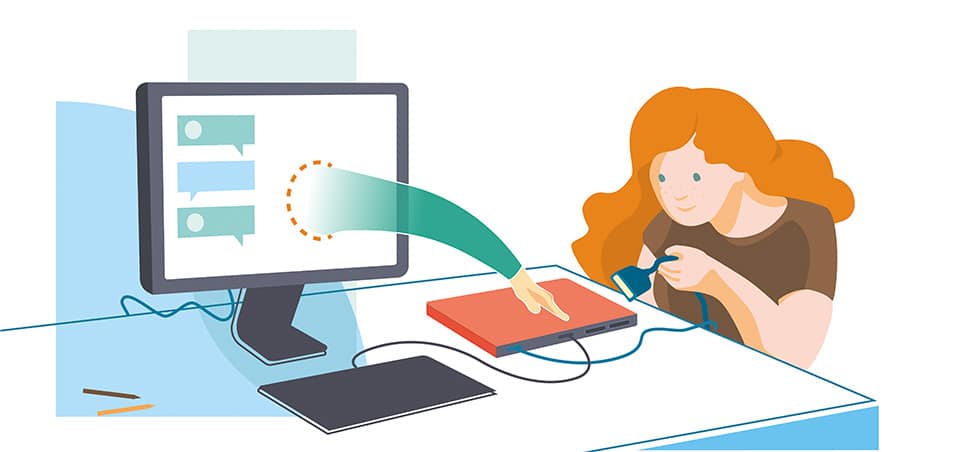
How does shift left relate to ITSM?
ITSM is the art of delivering great IT services to end users, and ultimately helps an organization achieve its goals. With shift left, one of IT’s core tasks – answering customer questions – is simplified by sharing knowledge throughout the organization. If ITSM is about understanding customers and ensuring IT delivers value, then shift left is a means to that end.
Your guide to self‑service
The secret to cutting costs and improving your efficiency? Choose self-service! With self-service you make your customer more self-reliant. And with a self-reliant customer, the service desk has more time to solve more difficult questions. A win-win situation.
Download the e-book